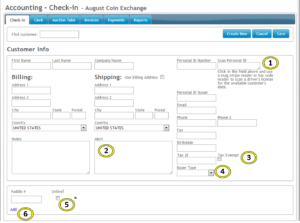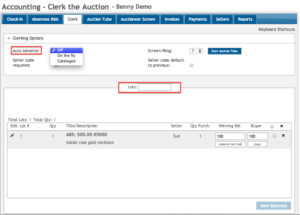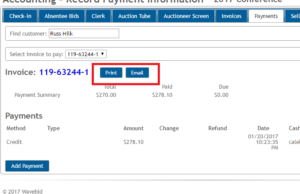Wavebid is used by many auctioneers in many different ways. Sometimes it is for a strictly live sale, sometimes an online sale, and sometimes both. Today we wanted to put a spotlight on a few of the features we have built to make simulcast auctions go as smoothly as possible and to offer a glimpse of different possibilities for using our auction management tools.
The Proposal
Wavebid’s Proposal Builder tool allows you to plug and play with pre-formatted proposal elements so you can quickly and easily output your simulcast auction proposal and provide your client with a clean, professional document. Being able to streamline this process can be the difference between you or your competitor getting the deal.
Cataloging 
It is common knowledge that the longer an item is advertised online the more interest and engagement is generated. Using the Wavebid cataloging tools you can very quickly and easily catalog your items and output to your online auction in phases so as to ensure that you maximize potential bidder engagement on your most valuable items. Being that wavebid is integrated with the industry’s best online resources, you can export to any number of your favorite bidding platforms.
Check In
On auction day one of the first steps is buyer registration. As your live buyers get in line and register you can use Wavebid to:
- Swipe their driver’s licence to ensure efficiency and accuracy
- Print out your custom designed bidder paddle
- Print out any buyer specific forms with all of their information pre-printed (Ex Tax exempt form)
Clerking
Clerking with the Wavebid auction management software is a breeze. Since everything was cataloged in Wavebid, lots automatically prompt according to the sequence of your simulcast sale. Correcting a typo or creating an ‘A’ lot is no problem. Easily insert between cataloged lots on-the-fly. Wavebid also supports multiple rings, choice and grouping of lots, and an automated auction display screen so that your buyers can follow the sale.
Invoicing Live Buyers
Invoices for buyers are automatically generated as your sales goes through. For your cashier the experience is as simple as:
- Clicking on the invoice they want to open
- Making any necessary adjustments (added fees, etc.) / entering the payments
- Clicking print or email for the invoice
Invoicing Online Buyers
At any point during the auction process the online buyers can be imported with one click from the bidding platform into Wavebid. When the buyers are imported all of their invoices are automatically generated. You can then email out all invoices to your online buyers.
From that point they can either pay online with their credit card or they can pay at checkout.
Reporting
Using Wavebid’s reporting tools you can generate all of your seller settlements and summary reports. If you have multiple consignors, you can even print out all seller checks in one fell swoop.