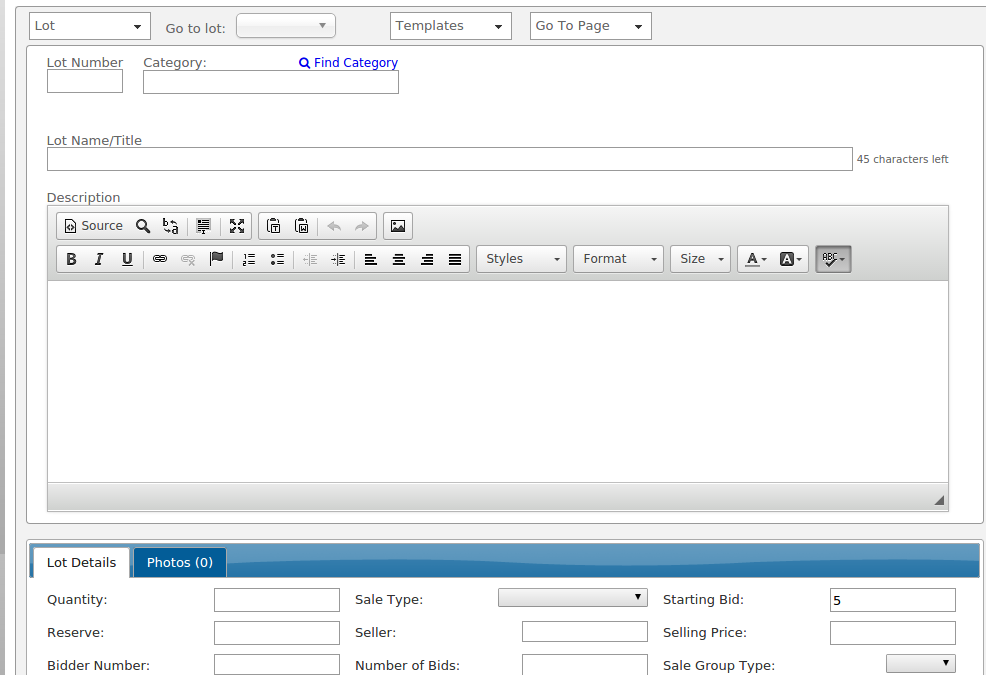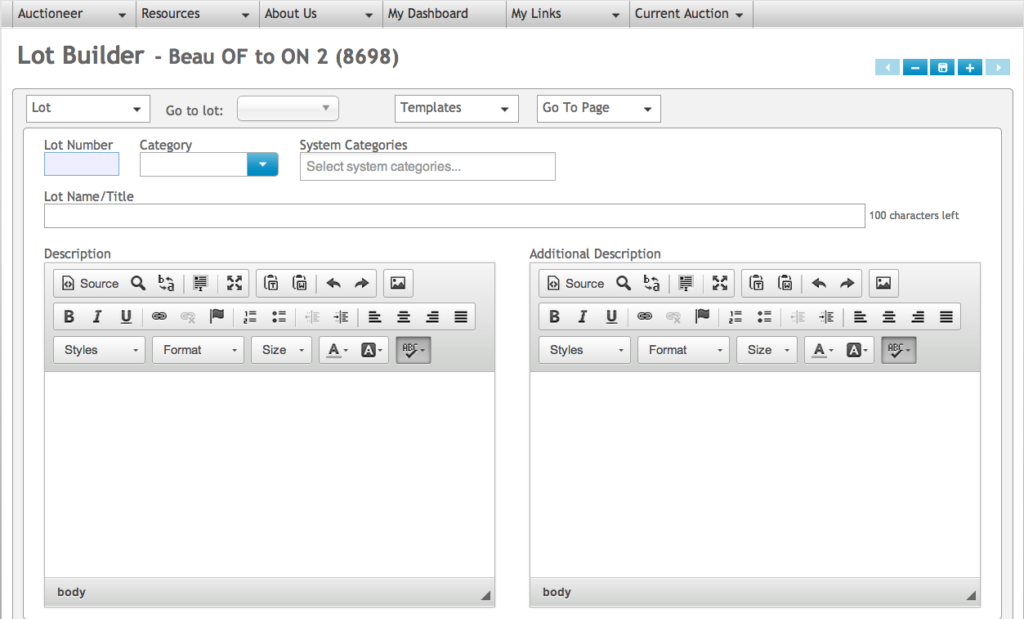One of the main reasons that the founders of Wavebid created the Wavebid system is that they were desperately looking for a technology solution which streamlined and simplified the management of auctions. We get it – auctions are an incredibly complicated process, and the traditional/historical (i.e., non-online) way of preparing, cataloging, clerking, and managing auctions can be incredibly cumbersome. That’s why we’re setting out to make the most comprehensive management system yet!
That’s why today, for our blog series, we’re going to focus on just one of the ways Wavebid users can enter lot information. Up this week: the Wavebid Lot Builder! Oh, and if you’d like an instructions manual of the four ways that users can enter lot information, check out this Zendesk help article.
An example of what the Wavebid Lot Builder looks like.
So, why did we create Lot Builder?
Well, professional auctioneers know that speed, consistency, and reliability are keys to success. The Wavebid Lot Builder does just that. It allows auctioneers to introduce those three key concepts into the creation of their lot descriptions. Although the Lot Builder has many useful functions, here are the main takeaways of why this tool is so vital:
- It can be used to dramatically reduce the time spent cataloging, and
- when used properly, it can make it that much easier for potential bidders to electronically search for your items.
Here’s an in-depth explanation on how this works:
Reduce Time Spent Cataloging
An example of the additional category information available to Wavebid users in order to enhance lot descriptions.
Wavebid’s Lot Builder tool makes it easy to quickly determine what information you need from every item in order to have a quality description. At the top, you have a space for your lot number, the category it belongs to, and the lot name/title. From there, it’s an easy game of “fill-in-the-blank” before moving on to the next lot. For added simplicity, we’ve also created a large selection of pre-defined categories to choose from. However, you can also manually enter in your own category if you desire.
In addition, the lot template function allows you to have full word processor capabilities for your descriptions. You are also able to move your lot (and subsequently edit) lot descriptions to other auctions. For more information on how to do this, click here. In short, with all these helpful tools and tricks, you’ll quickly find yourself working more efficiently and creating better quality content that more easily engages the bidders’ interest.
Makes it Easier for Bidders to Electronically Search for Items and Recognize You
A sample of how you can enter descriptions in Lot Builder.
We’ve added some neat tools and features that can drastically help consistency of lot descriptions. For example, the word processor capabilities of the Description and Additional Description fields allow you to format your description exactly how you want this. Therefore, if you have a preferred format of writing lot descriptions, you can keep on doing so. It also allows you to play around with branding – why not create lot description formats that are unique to your business?
Let’s also talk briefly about the benefit of consistently formatting and wording descriptions. Most importantly, there’s searchability. Breaking down an item’s descriptions into noticeable divisions or categories can greatly enhance the end user’s ability to search for and find an item. Labeling an item “2005 Ford Explorer” will only get hit when someone searches for a “2005 Ford Explorer.” Whereas, the label “Make: Ford, Model: Explorer, Year: 2005” will get pulled by Google for anyone searching “2005 Ford,” “Ford Explorer,” “2005 Explorer,” or any combination of the keywords used in the description. Having an item having an item pulled by Google searches increases your pool of potential bidders. A thorough and well-formatted description can be the difference between a $10,000 sale and a $100,000 sale.
That’s all we have for you today! Remember, consistency in your descriptions can set you apart from the pack, while simultaneously engaging more bidders. Ultimately, it nets you more dollars. If you have any questions about how you can work more efficiently with Wavebid, send us an email at contact@wavebid.com. Or, give us a call at 763-355-3985.